 Film Transfer to DVD INFO
Film Transfer to DVD INFO
The DVD we produce is of DVD-Video format with the typical VOB files. The brand we use is: DVD-R Verbatim® UltraLife™ Gold Archival Grade. Tests have proven again and again that this is a superior DVD stock.
[Since its foundation "Verbatim®" has been at the forefront of the evolution in data storage technology. Today Verbatim remains one of the most recognizable names in the data storage industry. Customer-driven, Verbatim is known for adding considerable product value - above and beyond its competitors - to established media technology. Along with its technological innovations, Verbatim is recognized universally for its superior manufacturing practices. This commitment to quality translates into consistent product performance and reliability.]
Please note: This Gold Archival Grade UltraLife™ DVD is a more expensive stock than regular DVD stock. Verbatim’s proprietary dual reflective layer technology is comprised of a silver layer for broad compatibility and a gold layer for long archival life. The gold reflective layer, naturally resistant to corrosion, prevents oxygen from coming through the DVD bonding material and corroding the silver reflective layer.
DVD Video Box:
You will receive your DVD in a white DVD case -- including a printed paper sleeve.
NO Copy Protection:
The DVD is not copy protected.
No additional material can be recorded onto that same DVD, because the DVD gets finalized at the end of the transfer and this does not allow for further recording.
 Custom Menu Titles:
Custom Menu Titles:
When inserting the DVD into a regular DVD player it starts playing just like a regular “Movie-Video” and offers an optional custom menu on which you can navigate. The navigation allows you to choose and view any particular 8mm reel we have transferred for you. (If you had us splice together your smallest reels, you will have only 1 menu title per 8 small reels of film transferred.)
Extracting MPG 2 from the DVD for editing:
It is possible to extract the MPG2 data from the DVD. On my PC, I just copy the VTS_01_1.VOB file from the DVD onto my hard drive and then rename that file to VTS_01_1.MPG so that my edit software can recognize and allow me to edit the MPG (mpeg2) file. There are also programs that offer the extraction of MPG2 files from the VOB files.
If you intend to do some serious editing and desire a less compressed image than the MPG2 file, then please read all the information below.
The bit rate on the DVD recording:
The bit rate will vary depending on how we record the DVD. You can specify how you would like us to record your DVD.
The compression settings available are: XP and SP. XP allows for approximately 1 hour of recording per DVD and SP allows for approximately 2 hours of recording. We choose not to record over 2 hours of material because recording more than two hours on the same DVD will compress the image too much thus producing digital artifacts.
AVI EDITING, POST-PRODUCTION & HDTV
 If you choose to edit your material, we recommend either transferring the material onto a DV tape (aka Mini-DV, DVC) or DVCAM tape, or of course straight onto a hard drive.
If you choose to edit your material, we recommend either transferring the material onto a DV tape (aka Mini-DV, DVC) or DVCAM tape, or of course straight onto a hard drive.
 These types of media allow for capturing more data resulting in greater flexibility during post-production’s color correcting. The data captured in this manner is almost 4x (four times) greater than when captured on a DVD.
These types of media allow for capturing more data resulting in greater flexibility during post-production’s color correcting. The data captured in this manner is almost 4x (four times) greater than when captured on a DVD.
We record our DV signal to the industry standards of DV AVI NTSC-Format and DV AVI PAL-Format. NTSC for the US and PAL for Europe.
Some customers prefer transferring their 8mm film to the higher-resolution PAL format and then converting the PAL recording to NTSC after the editing is done. This allows for more detail during the capturing stage of the image. 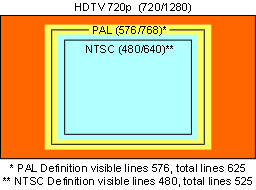 There is less loss of detail doing it this way, because most 8mm films where shot at 18 frames per second!
There is less loss of detail doing it this way, because most 8mm films where shot at 18 frames per second!
This PAL transfer allows for less of a stretch later on if one wants to blow-up the film to HDTV format. (We recommend that if you are not familiar with the two different standards of NTSC and PAL, then have your film transferred to the US TV standard of NTSC).
To read more about the NTSC (National Television System Committee) visit this link: http://en.wikipedia.org/wiki/NTSC
AVI format
NTSC definition visible lines 480, 60 fields (total lines 525)
Frame size is : 480 x 720
Pixel aspect : 0.9000
Frame rate : 29.97 (30000/1001 f/s)
Standardization: 13.5 MHz (4:1:1 Component)
Video Quantification: 8-bit
Field order : Bottom Field First
PAL Definition visible lines 576, 50 fields (total lines 625)
Frame size is : 576 x 720
Pixel aspect : 1.0667
Frame rate : 25.00 (25 f/s)
Standardization: 13.5 MHz (4:2:0 Component)
Video Quantification: 8-bit
Field order : Bottom Field First